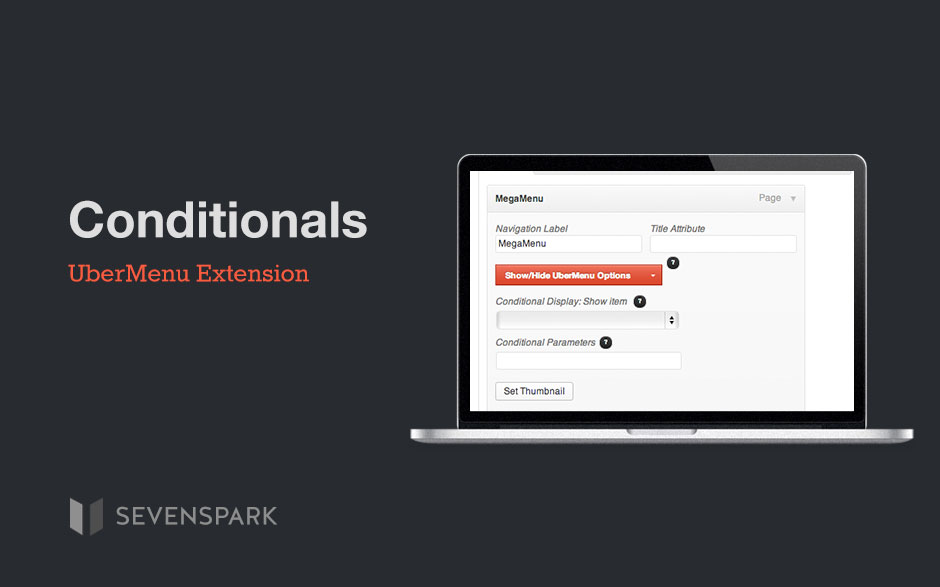UberMenu Conditionals Knowledgebase
Welcome to UberMenu Conditionals Extension! Thank you for purchasing this plugin, I appreciate it! This guide should answer all your…
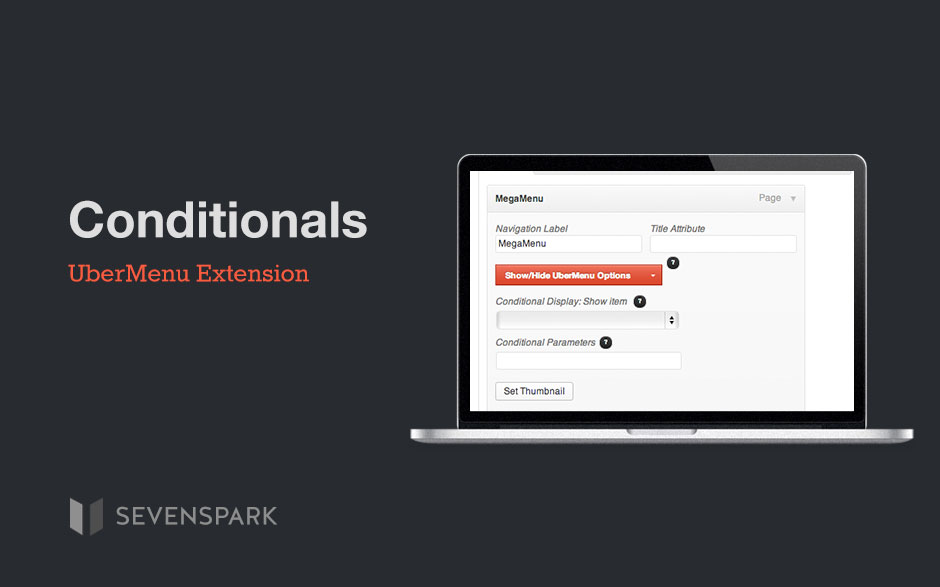
Welcome to UberMenu Conditionals Extension! Thank you for purchasing this plugin, I appreciate it! This guide should answer all your…