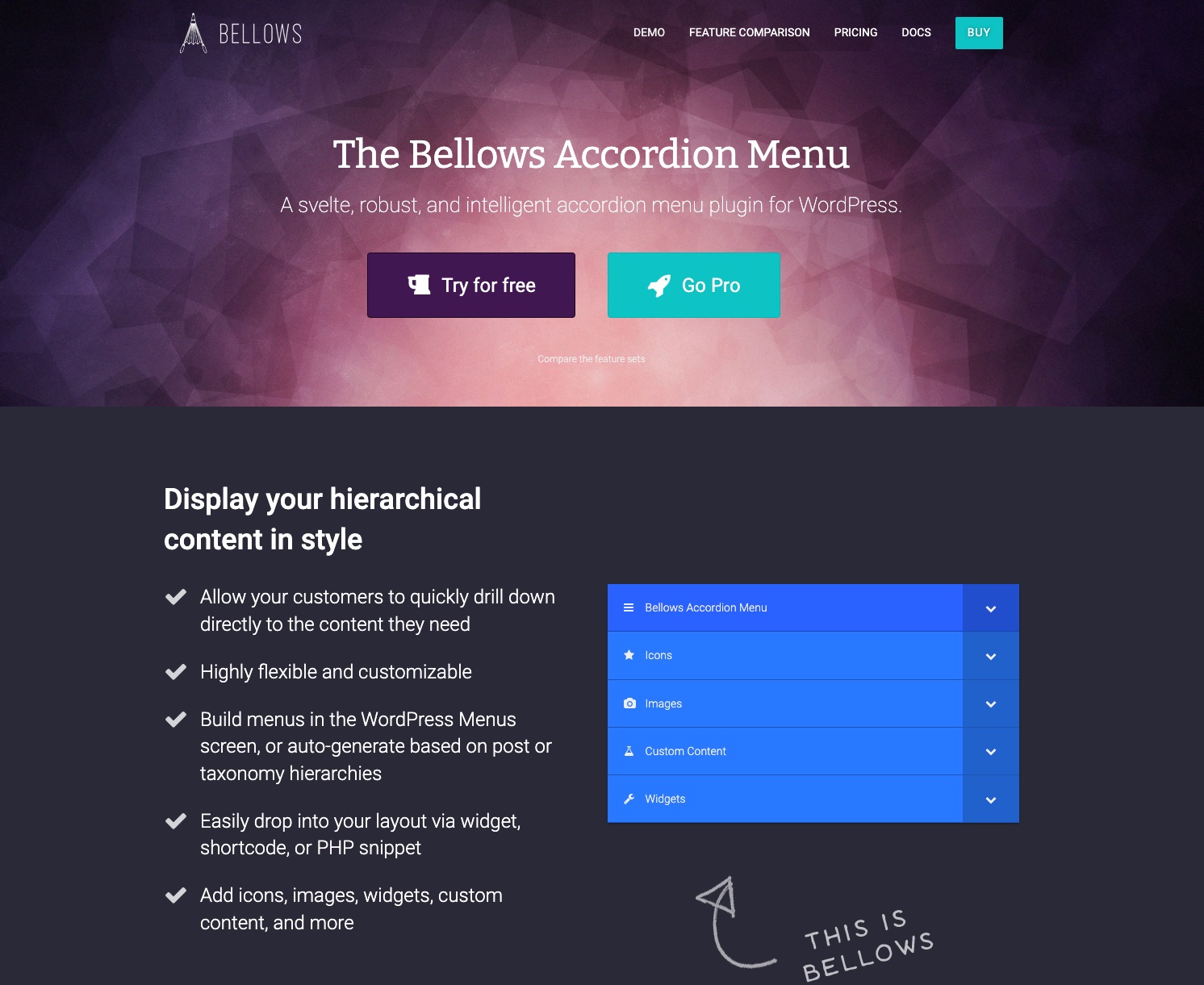Key Features
A highly flexible, customizable, and full-featured accordion menu
Build your menu quickly
- Responsive menu automatically resizes to the width of its container
- Single submenu or multiple-submenu display
- Create multiple configurations for different menus if desired
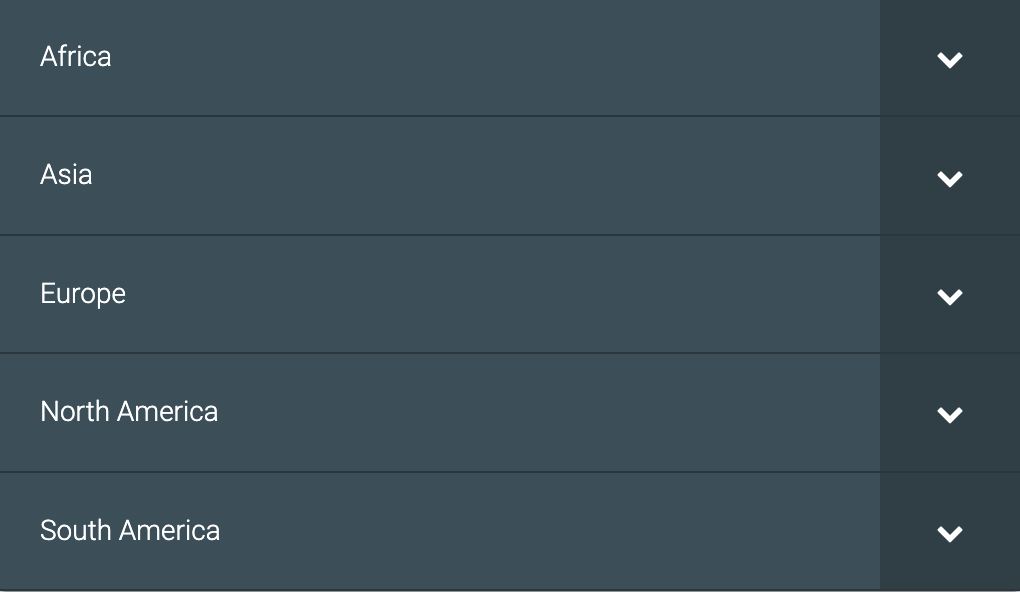
Advanced content
Icons, Images, Widgets, and Custom Content
Add advanced content to individual menu items within your menu:
- Icons from Font Awesome
- Images - upload custom images, or inherit the post's featured image
- Widgets - create widget areas within the menu to add your widgets
- Custom Content - add any text, HTML, or shortcode to the menu via custom content.
* Please note that individual item settings can be set on menus managed via Appearance > Menus, not auto-populated menus.
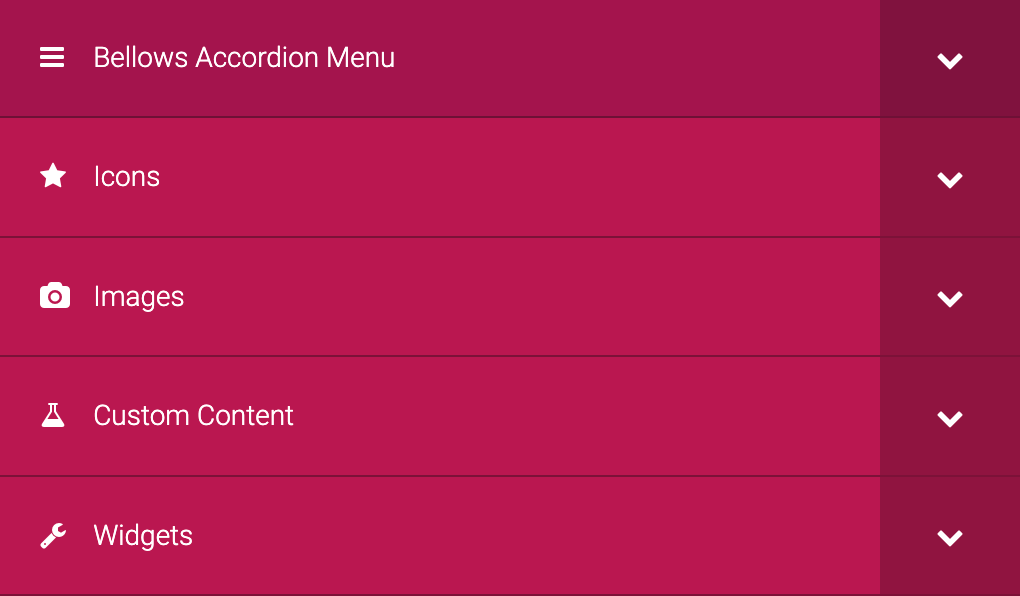
20 Skins Included
Preset designs
Choose from 20 color combinations for your menu, or design your own.

Take full control with the Customizer
Create your own style
- Control and preview your Bellows settings via the Customizer
- Create your own custom skins
- Customize toggle icons, text and background colors, padding, fonts, and more
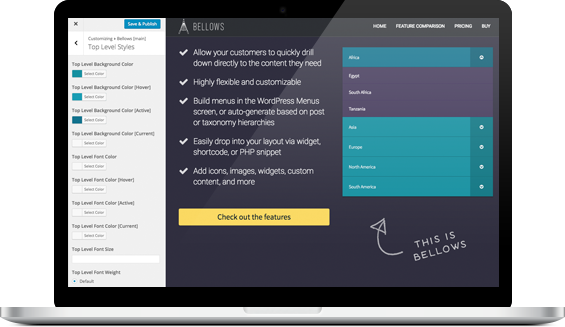
- Control and preview your Bellows settings via the Customizer
Dynamic menu generation
Autopopulator
- Generate your menus automatically based on taxonomy or post hierarchies
- Works with custom post types and taxonomies
- Ability to inherit hierarchy based on the current page or taxonomy allows you to create one menu that will dynamically change contents based on the current page
* Please note that individual item settings can be set on menus managed via Appearance > Menus, not auto-populated menus.
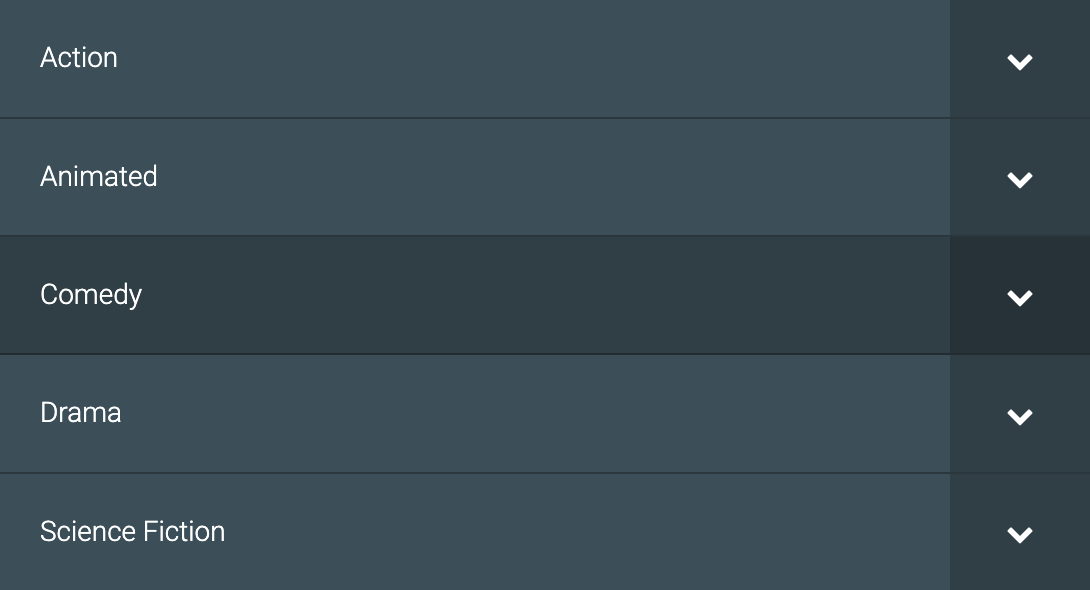
Construct and preview your menu in live view
Live Menu Generator
- Test menus and configurations in the admin panel
- Fine tune auto-population queries
- Save and re-use query configurations
- Generates shortcodes or PHP based on your settings
- Automatically-refreshed menu preview
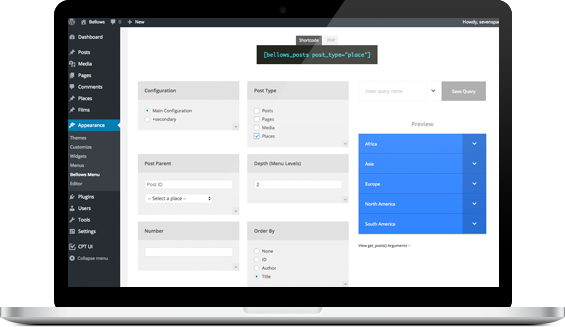
- Test menus and configurations in the admin panel
Easy Menu Management
Built with the WordPress Menu SystemBellows is controlled using the WordPress Menu System, so you can manage your menus via the Appearance > Menus interface, and use all the standard WordPress menu features.
Individual Menu Item Customizations
Style each item independentlyChange the colors, font size, and padding of individual items within the menu for complete styling control. (Not applicable for auto-populated menus)
Too much content to show at once?
Show more itemsBellows includes "Show More" functionality, so you can cut off your submenu item list at a point of your choosing, allowing your users to expand more content at their leisure.
Get Bellows Today
Frequently Asked Questions
What is your refund policy?
If you are unhappy with your purchase, we’ll provide you with a refund within 30 days of your purchase. Just contact support.
What happens if I do not renew my license?
You will still retain full access to the plugin on your site. However, you will no longer have access to support or updates after the license expires.
Can I change my license tier after purchasing?
Yes! You can change your license from your user dashboard.
Your license cost will be prorated based on your original purchase. Please note that changing your license tier does not change your renewal date.
Can I use my license on local and staging installs?
Yes, local and staging installations do not count toward your license limit. You can use the same license on both your staging site and the production version of that site at the same time.