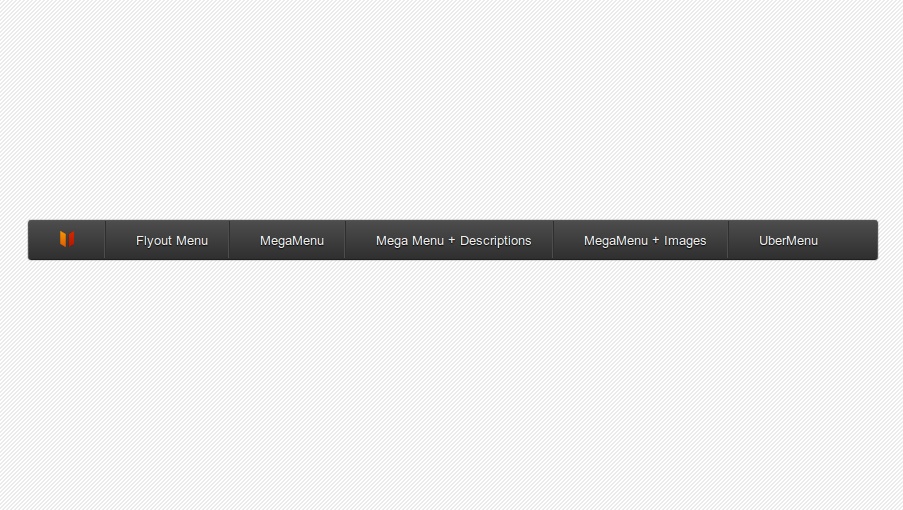This skin was for UberMenu 1.x, and is now a bit obsolete. Please look for new UberMenu 2.0 Skins coming soon!
Here’s a free CSS3 Apple-style menu skin for use with UberMenu – WordPress Mega Menu Plugin.
How to install
- Copy the contents of the download to your plugins/wp-uber-menu/styles/skins/custom.css file.
- In Appearance > UberMenu > Style Settings, set Style Application to Preset
- Set Style Preset to Custom
Enjoy!