Add over 1,500 Font Awesome icons to your UberMenu Mega Menu
UberMenu Icons Extension
Improve your users' navigation experience with visual cues by adding icons.
This plugin is an extension for UberMenu
1-Site License. Includes support & updates for 1 year.This plugin is an extension for UberMenu
Key Features
Visual Icon Selection
- Responsive menu automatically resizes to the width of its container
- Single submenu or multiple-submenu display
- Create multiple configurations for different menus if desired
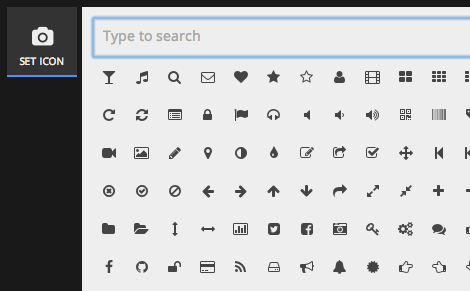
Customize
Add advanced content to individual menu items within your menu:
- Icons from Font Awesome
- Images - upload custom images, or inherit the post's featured image
- Widgets - create widget areas within the menu to add your widgets
- Custom Content - add any text, HTML, or shortcode to the menu via custom content.
* Please note that individual item settings can be set on menus managed via Appearance > Menus, not auto-populated menus.
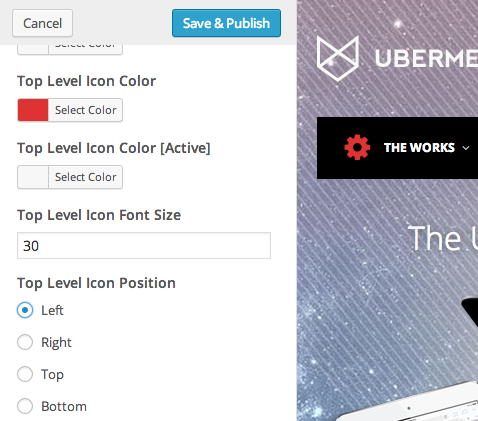
Feature List
- Visually pick your icon for each menu item
- Improve user navigation experience with visual cues
- Position icons above or to the left of the item text
- Icon-only items (Disable item text completely)
- Easily change icon hover color
- Icons are super crisp on high definition displays
Customizable Settings
The following settings can be independently set for each of the three menu levels:
- Icon Color
- Icon hover color
- Icon Size
- Icon Position (top or left of text)
- Item Padding
Font Awesome Icons
The FontAwesome v5 icon set is packaged with UberMenu Icons. It can be disabled in the Control Panel if your theme already includes it.
Get the UberMenu Icons Extension
Add 1,500 icons to UberMenu with the Icons Extension