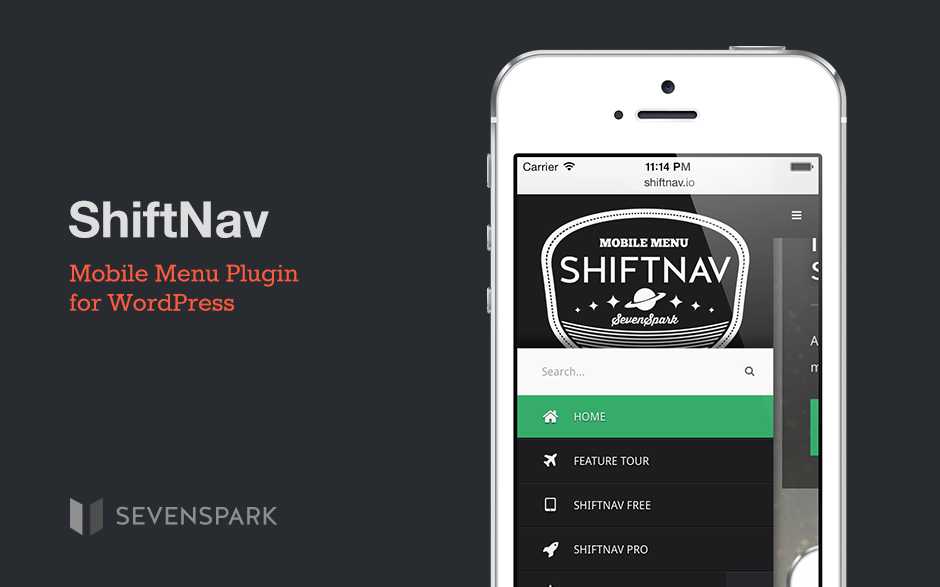ShiftNav v1.5 was just released! This is a feature release, with a variety of new features and enhancements. Listed below are the biggest new features of the plugin for this version. Enjoy!
Hamburger-only button toggle
One of the most requested features for ShiftNav was to simplify the default full-width toggle bar into a simple hamburger button. While it’s always been possible to do this by disabling the main toggle bar and adding a simple custom toggle to the site, v1.5 now includes this as an option in the settings. Now it’s easy to have a simple hamburger toggle that sits on top of the site content on mobile.
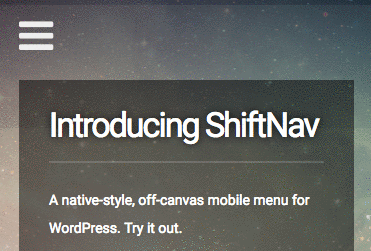
UberMenu Menu Segment Processing
Many customers enjoy making use of both UberMenu and ShiftNav in tandem. While in most cases, maintaining a separate, streamlined menu for mobile users is best practice, sometimes it’s useful to be able to re-use the same menu structure for both UberMenu and ShiftNav. Therefore ShiftNav will now process UberMenu Menu Segments, a useful tool for breaking WordPress menus down into more manageable segments.
Icon Enhancements
ShiftNav Pro now provides further flexibility when it comes to applying icons to your ShiftNav menu items.
The Disable Text setting allows users to set up icon-only menu items. And the Custom Icon Class setting allows users to use custom icon sets that are already loaded on their site without having to write any custom code.
Login/Logout shortcodes
ShiftNav Pro 1.5 now includes two new shortcodes that are useful for customers that have a registered user base.
The login and logout shortcodes are a set of easy to use shortcodes that provide a link to the login page, and a logout link, respectively, in the toggle bar.

The icon and content of the links are configurable in the shortcode settings.
Check out the full changelog on the ShiftNav Pro product page