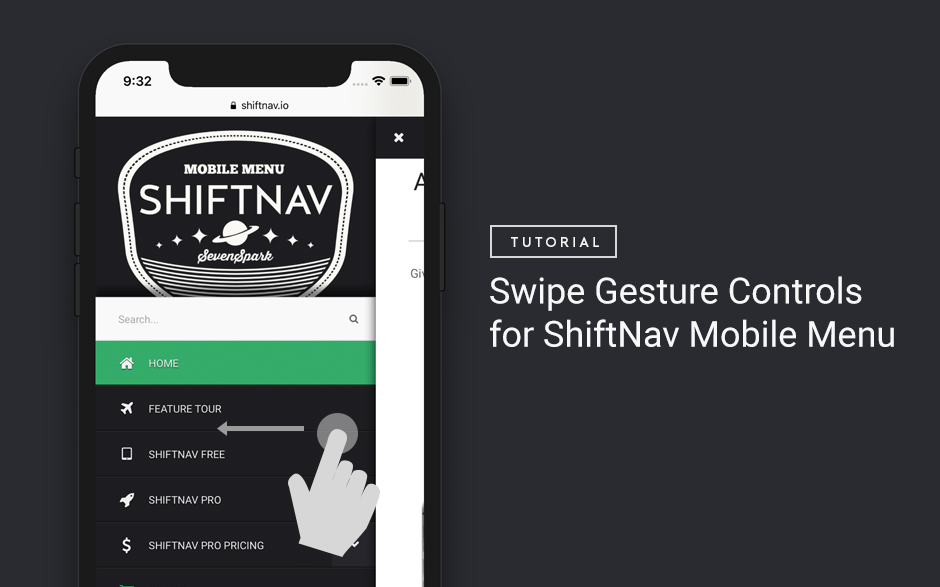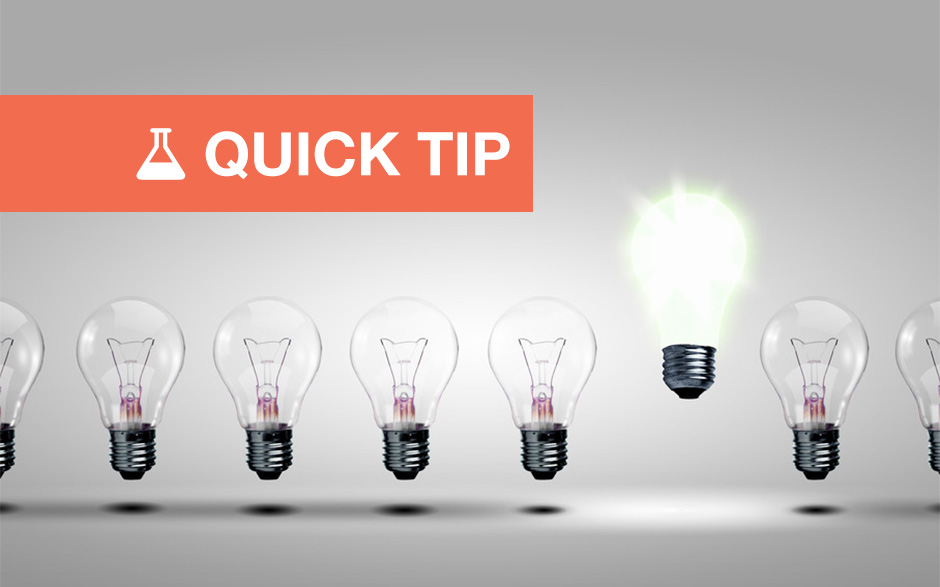This position has been filled. SevenSpark is seeking a top-notch technical support engineer with deep WordPress knowledge to provide customer support for the suite of SevenSpark WordPress plugins (mainly, UberMenu, ShiftNav, and Bellows Accordion Menu). The ideal candidate will have both front- and back-end development skills, as well as customer service and troubleshooting skills. The candidate is looking for a long-term role which will hopefully expand from support-specific to additional roles (potentially development, marketing, etc) in the future. This position will begin as a contract position requiring about 25-30 hours per week, with the intention of transitioning to a full time position if things go well. SevenSpark has an excellent reputation for customer support, and the successful candidate will help to continue and expand upon that reputation. Looking for someone who can start as soon as possible. Position Details Location: Remote position, but must be available east coast US time (flexible for the right candidate) Time commitment: Start off as contract work ~ 25-30 hours/week If things work out, we’ll look to move to full time (40 hrs/week) Opportunity for advancement and to play a significant role in the company in the future for the right person Start date: as soon as possible Role & Responsibilities Support hours are 9am – 5pm ET (Boston/New York) – generally this means checking in 3 times a day (9, 1, 5), and clearing the queue. These may be somewhat flexible for the right candidate. Support is provided via an email-based ticketing system (HelpScout) Support includes answering any and all customer support inquiries as well as pre-purchase questions. Minor CSS customizations. Providing best practice advice. Doing manual integrations when necessary ( basic PHP editing ). Future role may be expanded to include documentation, product development, testing, or marketing, depending on candidate’s desires, experience, and […]