UberMenu includes native support for the standard WordPress Builder
How to add UberMenu to a Block Theme layout (e.g. Twenty Twenty-Four, Twenty Twenty-Five)
If you haven’t already created a menu in Appearance > Menus, you should do so before following these steps.
Note: If you do not see the Appearance > Menus option in your setup, you may need to register a theme location. The simplest way to do that is to go to Appearance > UberMenu > General Settings > Advanced and enable the “Register Easy Integration UberMenu Theme Location” setting. More info on the Full Site Editor
1. Go to the Site Editor under Appearance > Editor
This opens the Site Editor for Block Themes.
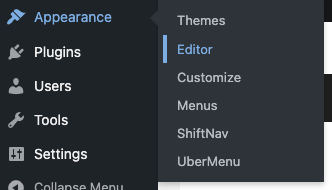
2. Click on the Header template.
For most themes, this will be right at the top, but you can also click on the List View to see the Header template.
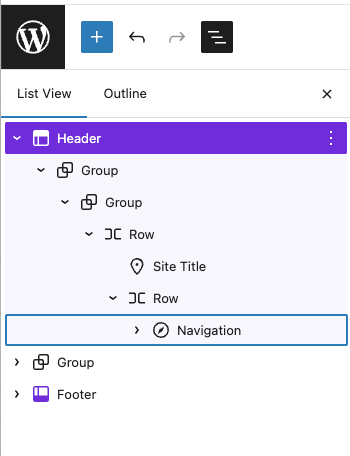
3. Select any existing navigation blocks that UberMenu is replacing and remove them.
You can do this in the visual editor or in the List View. Click on the 3 dots > Delete.
4. Add an UberMenu Block
Click the + to add a new UberMenu block in the appropriate part of your layout. You can type “Uber” in the search area to filter the options to just the UberMenu block:
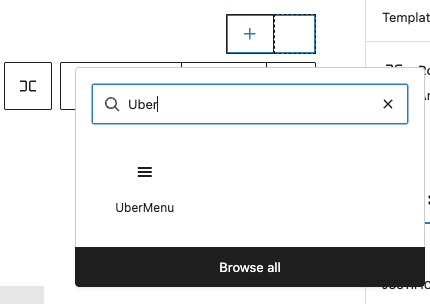
5. Assign a Menu to the Block
When you add the UberMenu Block, you’ll see this notice:
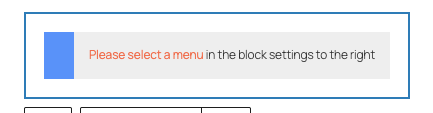
While the UberMenu block is selected, open the Block Settings panel (on the right of the screen).
Select a Menu (and optionally change the configuration if you have created secondary configurations).
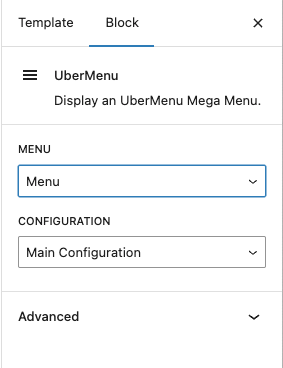
6. Save your Header Template
You should then see your selected menu appear in the header in the Site Editor:
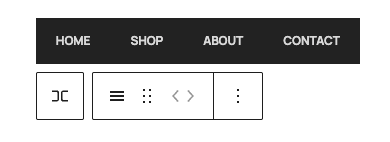
When you’re ready, click Save and make sure the Header template part that you edited is selected
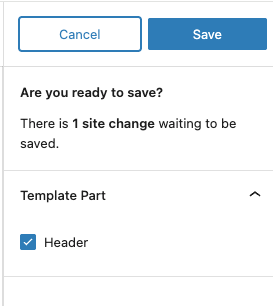
Your changes are now live.
7. Build/Edit your menu
Use the Appearance > Menus screen to build your menu using UberMenu settings. Use the Appearance > UberMenu screen to set global menu settings.
How to add UberMenu in the WordPress Block Editor / Gutenberg
You can add UberMenu to any Block Editor-controlled layout, whether that is in the Site Editor or on an individual page editor.
1. Add an UberMenu block to your layout
In the block editor, click the + to add a new block.
Search for UberMenu and click the UberMenu block to add it to your layout.

By default, you’ll see a message saying the block needs to be configured

2. Configure your UberMenu block
Set up the block with the menu you want to display and the UberMenu Configuration you want to use in the block settings in the sidebar

Once you select your menu and configuration, you’ll see a preview of the menu in your layout

3. Publish your page
Click Publish to make your changes live on the front end of your site